
If using a Visual LANSA Master System, you can create a LANSA user as follows.
For a list of existing users, in the Repository tab, display the System Information contents and select Users from the list.
To create a user in Visual LANSA, either select New from the File menu and then choose User from the dropdown list or, alternatively, press the New button on the toolbar and choose User from the drop down list. The New User dialog will be displayed.
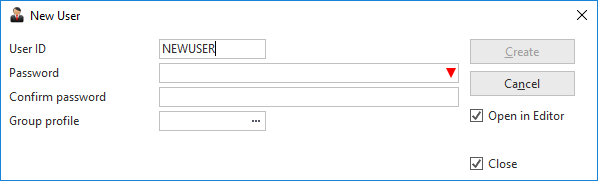
For each new user you must enter:
and optionally:
Once all validation has been passed, the Create button will be enabled. Click it to create the user.
Note that if the Open in editor check box is left selected, the user will remain open for further editing. If the Close check box is left selected, the New User dialog will not remain open once the user has been created.