
This feature is not used with new Visual LANSA applications.
Groups are a development-oriented means of grouping similar items together in the LANSA Repository. They do not have any programming or development impact but are simply a method of associating objects to assist you in managing your development environment.
Groups can be created on IBM i and Visual LANSA independent systems.
To access the Groups lists, from the Repository tab in the Editor, open the partition you wish to look at, select the Groups list, then select Groups.
To search within a Group you must first open the Partition.
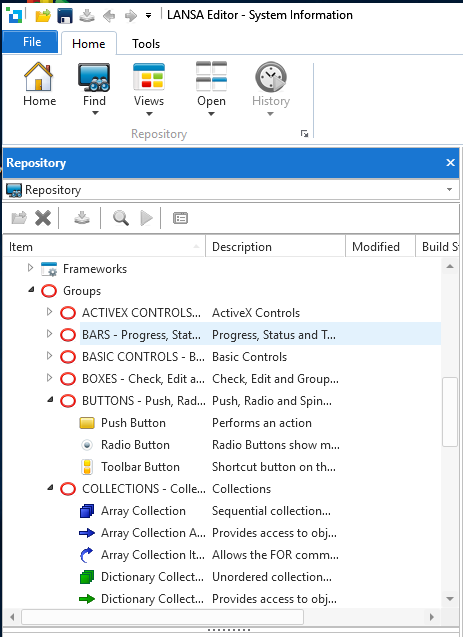
To create a Group, open the Partition and then select Add from the context menu in the Group tab.
For each Group you will enter:
Groups are similar to the frameworks, although frameworks are a business-oriented grouping of items. You can view a list of objects in the repository using a Group name.
There is no structural relationship between groups and frameworks, that is, a group is not contained in a Framework or owned by a Framework. Refer to 7.5 Frameworks.