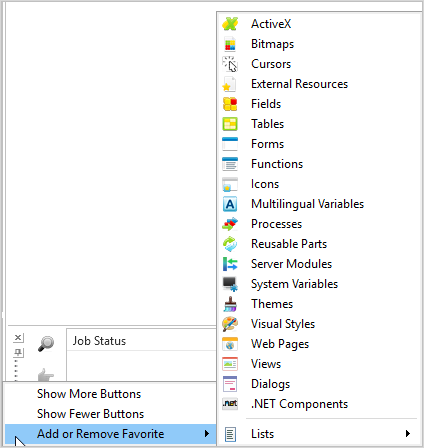You are here: Visual LANSA User Guide > 1. Getting Started with Visual LANSA > 1.5 Setting up Your Workspace > 1.5.2 Using Tabs > Add or Remove Favorites
Add or Remove Favorites
If you select the Add or Remove Favorite option, you can select an object type to be added as a tab in the Favorites tab. You can also use the menu to remove tabs in the Favorites tab.