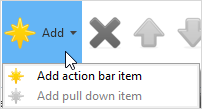2.5.8 Action Bar Table Tab
Select the Action Bar Table tab to work with the Action Bar Items and their pull-down options for the selected process.
|
Add an action bar item |
|
Use Add on the ribbon. An undefined action bar item is added to the process. Double-click the action bar item to display the Details tab and to define its details.
|
| Add a pull-down item |
Select the action bar item with which to associate the pull-down item and then Use Add on the ribbon. An undefined pull-down item is added to the process. Double-click the action bar item to display the Details tab and to define its details.
|
|
| Edit a action bar or pull-down item |
|
Select the item and double-click to show the Details tab.
|
| Change the sequence of action bar or pull-down items |
|
Use the Move Key Up and Move Key Down commands.
|
| Remove an action bar or pull-down item |
|
Use the Remove command. |
Also See
Action Bar Table in the Technical Reference Guide
Action Bar Concepts in the Developer Guide
Developing with Processes and Functions in the Developer Guide