3.20.2 Find
You can find text in the Source tab by entering the string you wish to locate in the Find entry field in the ribbon and pressing Enter:
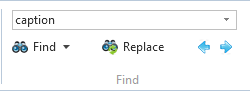
Or by pressing the Find button or the Find Next arrow:
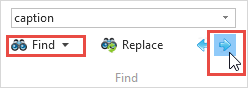
Or using Ctrl + F keys to open the Find dialog:
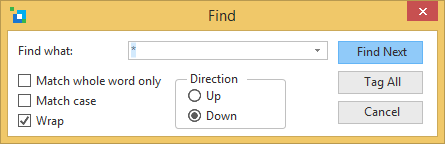
The Find Dialog gives you the option of matching whole words only and/or of matching case when searching. (Reminder: code is not case sensitive.)
The Tag All option will highlight all lines in the editor that match the search criteria. You can use the Tag All option in combination with the Tags in the 3.13 Go To Tab to quickly navigate within your code:
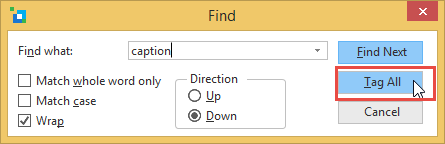
Also see
Find and Replace keyboard shortcuts.