3.20.3 Replace
You can replace text in the Source tab by pressing the Ctrl + H keys or by using the Replace command in the ribbon:
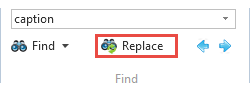
To open the Replace dialog box:
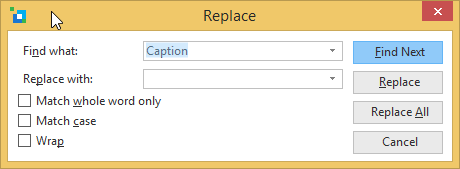
Also See
Find and Replace keyboard shortcuts.