6.3 Variables
Use the Variables window to work with the variables in the application being debugged. Refer to 6.3.1 Include/Exclude Fields and 6.3.2 Changing Values.
You can view the value of variables at any point during execution. The Window shows the value and the type of the variables in the application being debugged.
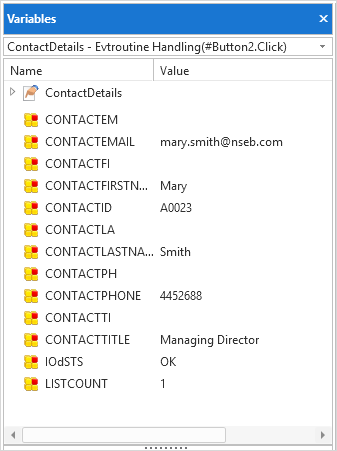
Variables Context Menu
The items on this context menu will vary depending on the context in which it is opened.
You can view the variables of another function, process or component by using the 6.4 Call Stack.