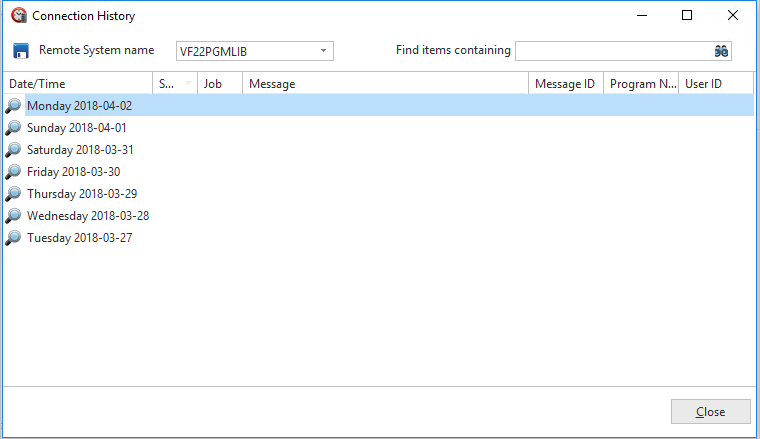You are here: Visual LANSA User Guide > 3. Standard Editor Tabs > 3.15 Propagation Tab > 3.15.1 Connection History Dialog
3.15.1 Connection History Dialog
The Connection History dialog displays any messages relating to connections to another LANSA System. Including the Host Monitor. Seven days of messages are available for the current workstation and partition, and a find option is available to search for specific information in the messages.
The Connection History dialog can be displayed using the History command in the Ribbon:
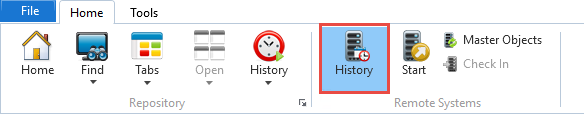
You can sort the details listed by clicking on column headers: