You are here: Visual LANSA User Guide > 1. Getting Started with Visual LANSA > 1.5 Setting up Your Workspace > 1.5.1 Editor Options > Reset Editor
Reset Editor
If you've got tangled up in changes you've made to the Settings and/or the Editor, it is sometimes quicker to reset them and then re-select some of the options you prefer, rather than to try to return the Setting or Editor to normal.
Resetting is easy to do using the Reset buttons on the Settings dialog:
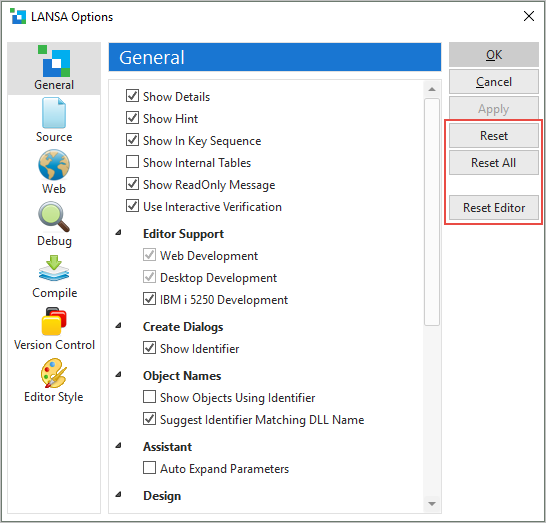
|