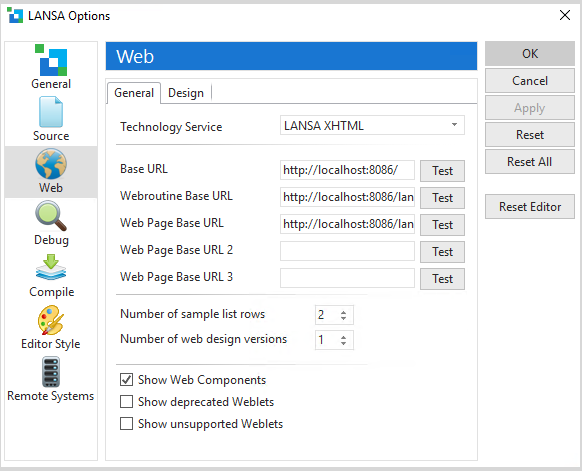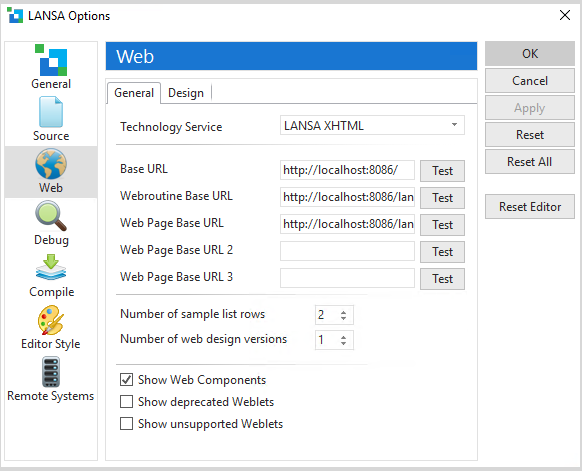|
Technology Service
|
The Technology Service is a presentation or XML format used by a WAM to interact with a user agent or other XML-aware application.
Only displayed if WAMS are enabled.
|
|
Web Settings
|
|
Base URL
|
The Base URL is used during development time for all relative paths for images, CCS and JavaScript.
Use the Test button to verify that the web server specified by the Base URL is accessible. If an http scheme is used, then the test determines if a successful connection can be made, ie, the web server returns HTTP status code 200. If a file scheme I used, then the test checks if the specific folder exists.
|
|
Webroutine Base URL
|
The Web Routine Base URL is used to launch a webroutine from the LANSA Editor.
Use the Test button to verify that the URL is accessible.
|
|
Web Page Base URL
|
The Web Page Base URL fields are used to launch a web page from the LANSA Editor.
Use the Test button to verify that the URL is accessible.
|
|
Options
The options are displayed only if WAMS are enabled.
|
|
Number of sample list rows
|
When using a LANSA list in a Web Page design, this setting determines how many samples rows are shown. Minimum value is 1 and maximum is 5.
Default value: 3
|
|
Number of Web design versions
|
This setting determines how many versions of the web designs are kept as history.
Default value: 2
|
|
Show Web Components
|
Show web function components.
|
|
Show deprecated Weblets
|
Some LANSA supplied weblets have been deprecated and newer versions are available. Using deprecated weblets in new designsis not recommended.
By default deprecated weblets are not shown in the Repository tab.
|
|
Show unsupported Weblets
|
Some weblets are no longer maintained. They include weblets which:
- Only run in browsers that are no longer supported.
- Are fully replaced by newer weblets.
- Rely on third party libraries that are no longer supported.
By default unsupported weblets are not shown in the Repository tab.
|