2.2.2 Copy Fields
To copy an existing field, select the field to be copied from the list in the Repository Tab or the Favorites Tab, right click and choose the Copy option.
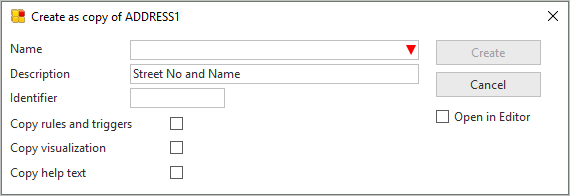
The Create as copy of ... dialog allows you to specify if the rules and triggers, field visualization and help text are also copied.
Also See