Create a List
You create a list using the New command or the Save Results command in the Find Results toolbar.
The New List dialog is displayed:
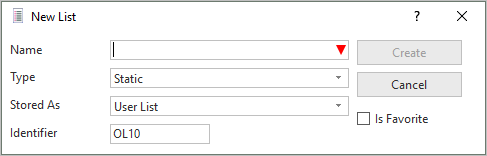
Specify the
|
Name |
The name of this list - it must be unique. |
|
Type |
Select either Static, Dynamic or Impact from the dropdown list. A static list will contain only the objects you specifically include in it. A dynamic list will include any existing and new items that satisfy the inclusion criteria. For example if you have a dynamic list which contains all columns starting with letter A, and you create a column ADDRESS4, the column will be automatically added to the list. Similarly, a dynamic list may contain all objects that belong to a Task ID or a user, or all objects that are created after a specified date. You can add as many criteria as you want. Objects that correspond to any of the criteria you specify will be included. In other words the criteria are joined with an OR, not with an AND. After creating an Impact List, you use Impact Analysis to examine the consequences of a particular change to a LANSA object or objects in the LANSA Repository. You do this using one or more searches using specific search criteria. When you execute the search, a list will be produced selecting the objects that may be impacted by a change. The lists can be exported to an Excel or CSV file. |
|
Stored as |
Static or dynamic lists can be stored as specific to the current LANSA user or in the repository so that they are available to any user accessing this repository. Impact lists are always stored as a repository lists and are available to any user accessing the repository. |
|
Identifier |
A short name assigned by LANSA. You can change it but it must be unique and follow the rules specified in LANSA Object Names |
|
Is Favorite |
Select this option if you wish it to be added to the Favorites tab. |
Click Create to create the list.
Further Information