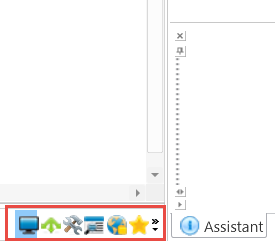You are here: Visual LANSA User Guide > 1. Getting Started with Visual LANSA > 1.5 Setting up Your Workspace > 1.5.2 Using Tabs > Button Options
Button Options
If you are using the Navigator style of tab, at the bottom right of the last tab there is a Configure Pages button:

When you click the button, it you see these options:
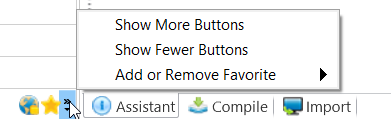
If you select Show Fewer Buttons, the Navigator bars are collapsed one by one to icons as shown here: