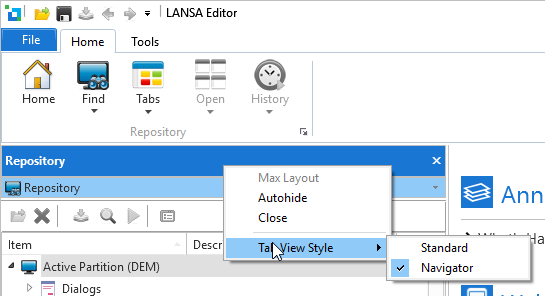You are here: Visual LANSA User Guide > 1. Getting Started with Visual LANSA > 1.5 Setting up Your Workspace > 1.5.2 Using Tabs > Tab Style
Tab Style
The default style of tabs in the left pane is the Navigator bar style. You can choose to use the smaller (Standard) tab style by right clicking on the title bar of the active tab in the left pane and selecting the Tab View Style then Standard from the context menu.