You are here: Visual LANSA User Guide > 6. Debugging Applications > 6.6 Exclude/Include Applications
6.6 Exclude/Include Applications
You can exclude and include individual or all applications to be debugged using the Debug context menu in the Repository tab:
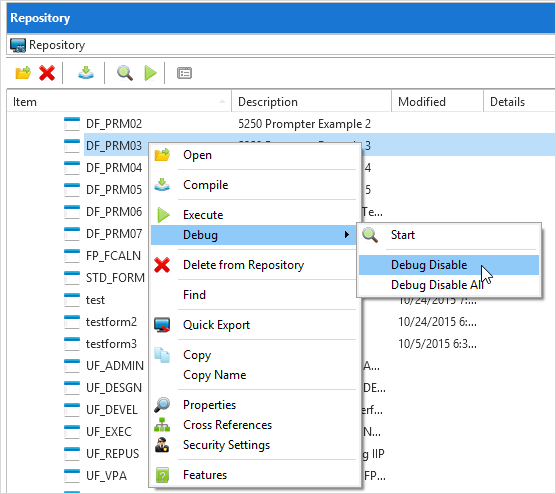
| Debug Disable |
Disables debugging for the specified object so that when the application is debugged, this object is bypassed. |
| Debug Enable All |
Enables debugging for all objects in the repository that can be debugged. |
| Debug Disable All |
Disables debugging for all objects in the repository that can be debugged. |
You can also select Start from the context menu to start debugging.