2.4.1 Create Functions
To create a function use the New command.
The New function dialog is displayed:
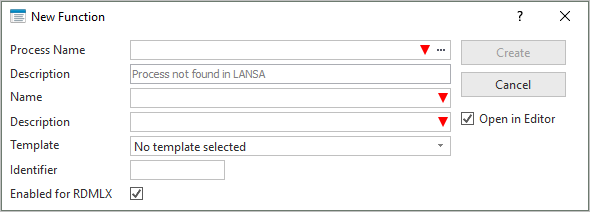
- Specify the process name, function name, function description, and other details of the new function that is to be created. Refer to Function Definitions in the Technical Reference Guide.
- If you want to use a template to create the function, select it from the dropdown list. When you use a template, you must select the Open in editor option or the template cannot execute.
- Select the Open in editor option if you wish to begin working with the RDML code in the function.
- When the required details have been specified, click Create to create the new function.
Developing with Processes and Functions in the Developer Guide
Processes and Functions in the Technical Reference Guide