You are here: Visual LANSA User Guide > 2. Editing Objects > 2.13 System Information > 2.13.2 Partitions > Create Partitions
Create Partitions
A new partition can only be created if the Visual LANSA System Type is a master system. To create a partition use the New command.
The New partition dialog is displayed:
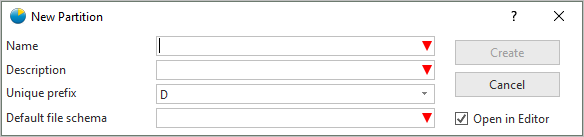
- Specify the Name, Description and all other details required for the partition that is to be created. For a description of the entries on this dialog, refer to Partitions in the Administrator Guide.
- When all the details have been specified, click Create to create the new partition.
- Use the Partition Definition tab, Language Settings tab, Frameworks tab, and Groups tab to set the partition characteristics.
For a description of all the entries in this dialog, refer to Partition Definition Tab in the Administrator Guide.