Create Remote System
If this is a slave system, an entry for the IBM i Master is automatically added during system initialization.
You can manually create a Remote System for Deliver To using the New command.
The New Remote System dialog is displayed:
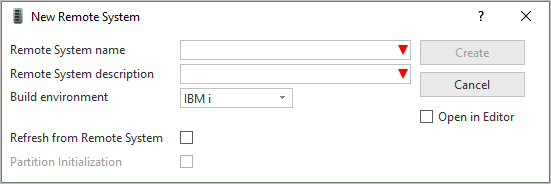
Specify the:
| Remote System Name |
This must correspond with the LU Partner defined in the LANSA Communications Administrator for this system. This is not validated. |
| Remote System Description |
A description to help identify the Remote System. |
| Build Environment |
Either IBM i or Linux |
| Refresh from Remote System |
Select this option to refresh workstation names from a remote system of type IBM i (only). If you don't do this refresh at the same time as creating the remote system, simply right click the actual Remote System in the Repository tab of the LANSA Editor (to open the context menu) and select Refresh. |
| Partition Initialization |
For a Linux Remote System, select this option to initialize the partition. The partition must be initialized before the remote system can be used. If you don't initialize the partition at the same time as creating the remote system, right click the actual Remote System in the Repository tab of the LANSA Editor (to open the context menu) and select Initialize. |
When you click Create, the Remote System definition will be saved. The Remote System will only be available to deliver to the Repository after re-starting Visual LANSA.
Also See
About Remote Systems in the Administrator's Guide.