You are here: Visual LANSA User Guide > 2. Editing Objects > 2.13 System Information > 2.13.6 Users > User Privileges Tab
User Privileges Tab
Select the Privileges tab to specify privileges the user has for different object types and operations in the Visual LANSA environment. The default selection is based on the group to which the user belongs.
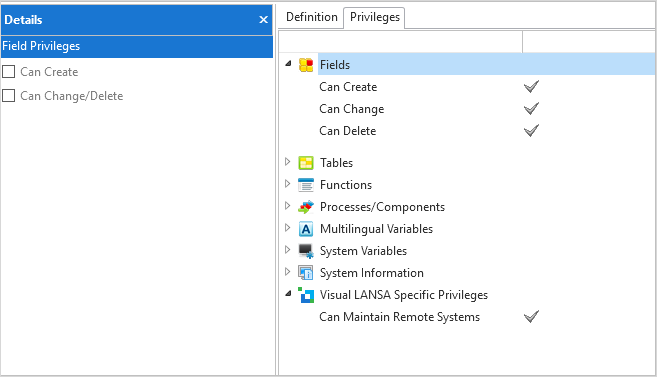
Select each object type in the Privileges tab one by one, double-click to open the Details tab where you can change the privileges.
Also See
Object Maintenance Concepts in the Administrator Guide