You are here: Visual LANSA User Guide > 3. Standard Editor Tabs > 3.4 Compile Tab > 3.4.2 Compile Details Dialog
3.4.2 Compile Details Dialog
To see the details of a completed compile job, double-click the compile message or right-click and select Details:
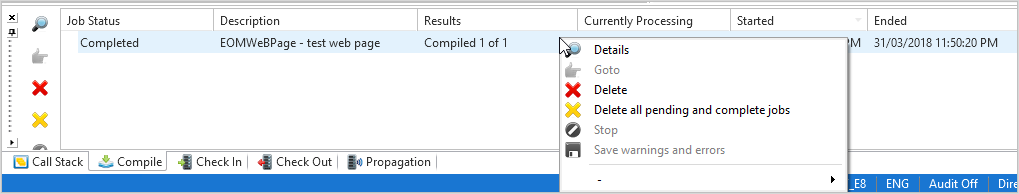
Use the Compile Details dialog to view detailed information about the output of the selected compile job. For forms and reusable parts, the information is separated into Build and Compile output.
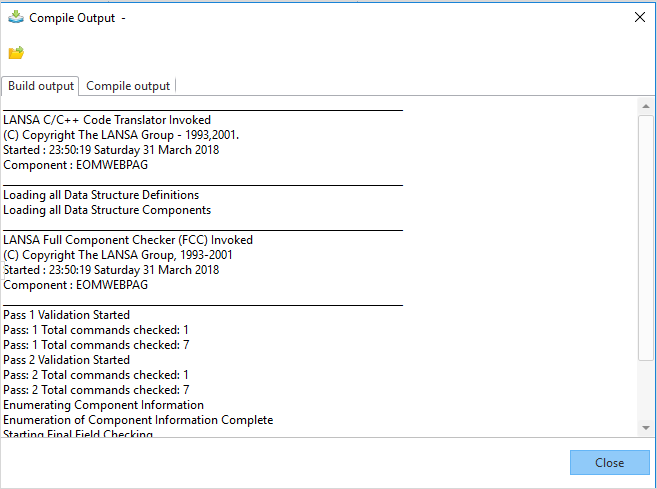
Press the Save button on the toolbar to display a Save As dialog. You can save the compile details as a text file in order to send this information to LANSA Support if necessary.