You are here: Visual LANSA User Guide > 2. Editing Objects > 2.12 Organizers > 2.12.2 Lists > Impact Analysis Lists > Change the Impact List s Definition
Change the Impact List's Definition
When created, the list is displayed in the LANSA Editor. By clicking on objects on the right, their details are displayed in the Details tab. Here the Identifier details are displayed.
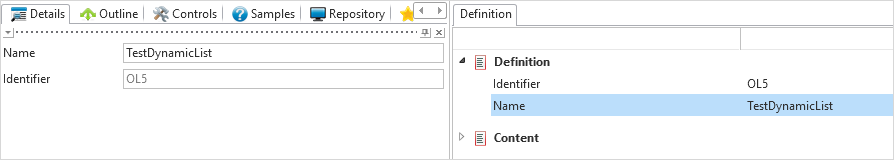
Click Search For to change the name of your search.
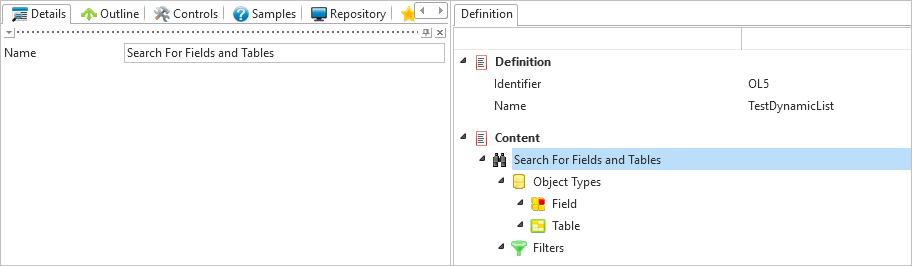
Also see
Specify the objects to be included in the search.
Filters are used to define inclusion criteria for the impact list.
The results are displayed in the Impact Analysis output view.
To export the impact list, select the job heading In the Impact Analysis output view: