You are here: Visual LANSA User Guide > 2. Editing Objects > 2.6 Resources > 2.6.9 Visual Styles > Create Visual Styles
Create Visual Styles
To create a visual style use the New command.
The New visual style dialog is displayed:
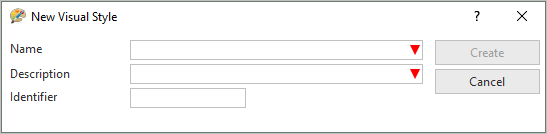
- Specify the Name and Description of the visual style that is to be created. For details, refer to Component Definitions in the Technical Reference Guide.
- When the required details have been specified, click Create to create the new visual style.
The visual style will be displayed in the Design tab of the editor. Click the Details navigator bar to open the Details tab which shows details of your visual style. Visual styles do not have Repository help
Also See
Visual Styles in the Developer Guide