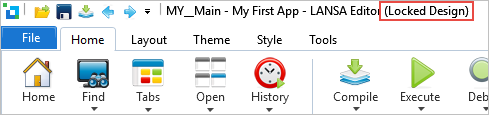Lock Design
Use the Lock Design option to prevent changes being saved when you are prototyping changes to a design in the Design tab. When you lock a design, all component definitions are saved. Once locked, the layout of components can be changed in the Design tab, but the changes are not saved. When you unlock the design, all component layouts will be restored to the original saved settings.
Select the Lock Design command from the Home tab on the ribbon :
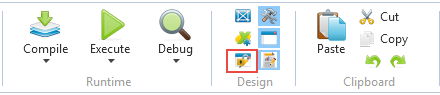
When a design is locked, no new components can be added. Any components that are altered will appear will appear greyed out to indicate that they have been changed.
The editor title bar indicates the design is locked: