You are here: Visual LANSA User Guide > 4. Editor Features > 4.4 Version Control > 4.4.5 Version Control – Git Integration > Git Actions on Objects > Show History
Show History
Shows a list of commits for the given object. Right click on the object and select Version Control->Show History.
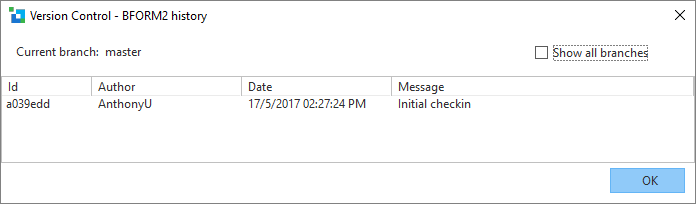
|