Pull/Push
Navigate to the Git repository folder in the Version Control tab. Select the Pull button  (or Push button
(or Push button  ) from the view toolbar or right click and select Version Control->Pull (or Push). The following dialog is displayed:
) from the view toolbar or right click and select Version Control->Pull (or Push). The following dialog is displayed:
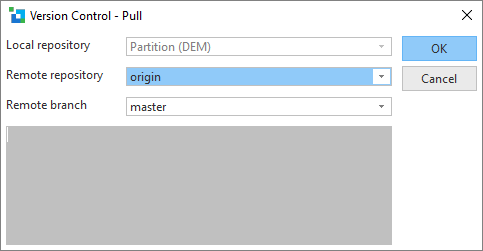
|
When <OK> is processed, the output from the Git command is shown in the text box. If a merge conflict exists, the files in conflict will be shown in the repository with a Git Status of Conflict. This can be resolved using the Resolve Conflict menu option. Other errors may need to be resolved externally using the Git command line or a third party tool.