You are here: Visual LANSA User Guide > 4. Editor Features > 4.4 Version Control > 4.4.5 Version Control – Git Integration > Git Repository Actions > Change Branch
Change Branch
Navigate to the Git repository folder in the Version Control tab. The "Git Status" column displays the current branch. Select the Change branch button  from the view toolbar or right click and select Version Control -> Change Branch. The following dialog is displayed:
from the view toolbar or right click and select Version Control -> Change Branch. The following dialog is displayed:
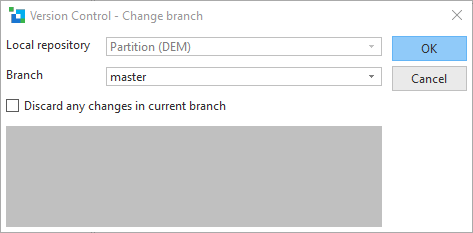
|