Compile
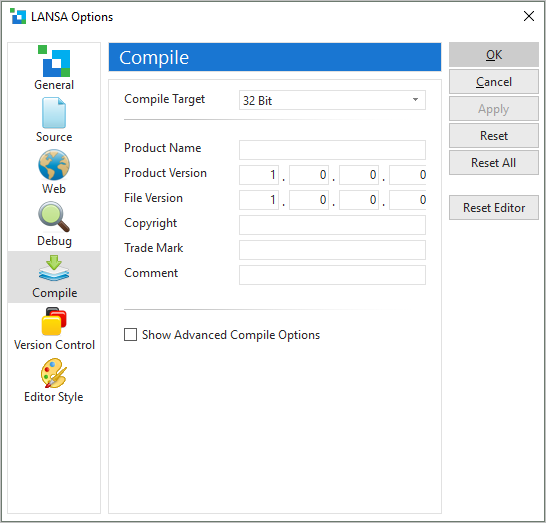
The information specified in the Compile tab is generated into the DLL when an object is compiled. This information will be visible in the file properties of the DLL.
|
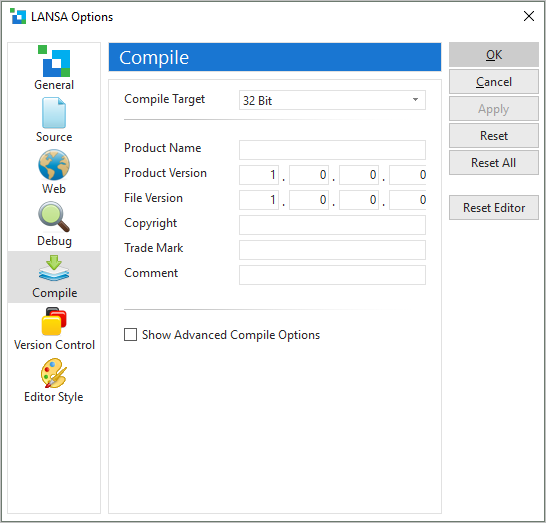
The information specified in the Compile tab is generated into the DLL when an object is compiled. This information will be visible in the file properties of the DLL.
|