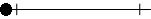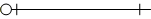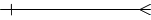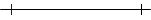2.12.1 Database Diagrams
|
|
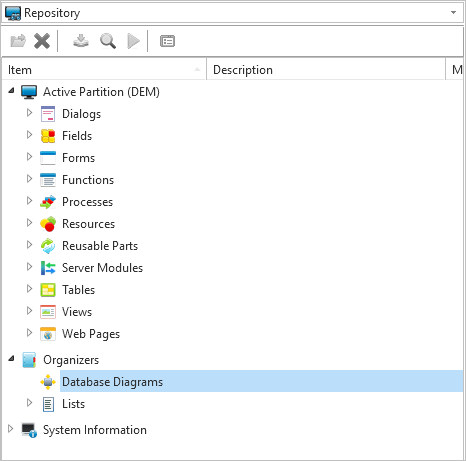
Prerequisite: In order to use database diagrams you need Microsoft Visio.
Database Diagrams provide an up-to-date graphical view of the table definitions that are stored in your LANSA Repository.
The diagrams are stored in the LANSA directory on your PC. Therefore, database diagrams that you create are not visible to others who may be using the same Repository as you are using.
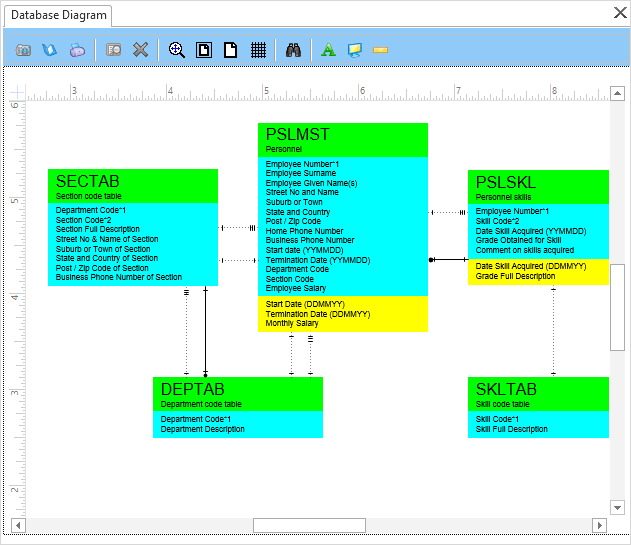
You can place any physical table anywhere on the diagram by dragging and dropping from the editor's Repository tab. The diagrams show relationships between tables defined by access routes.
You have the option of adding related tables when manually adding tables to a diagram.
To open the definition of a table shown on the diagram, right-click and choose Open table for edit from the context menu.
You can save diagrams for later viewing or as a separate, standalone Visio document for use in documents and presentations.
Tables in Database Diagrams
The Database Diagram shows physical tables that reside in the LANSA Repository. This is how the Personnel Skills table PSLSKL from LANSA Demonstration Personnel Application is shown on the diagram:
Each table has three portions:
- At the top, a green section which shows the name and description of the table
- In the middle, a blue section shows the descriptions of all real columns belonging to the table. The asterisks after the first two column descriptions indicate that the columns are primary keys of the table. In addition, the number after the asterisk shows the key positions of the columns in the table.
- At the bottom, a yellow section shows the descriptions of all virtual columns belonging to the table.
In addition, the diagram shows the relationships between physical tables as defined by access routes defined for the tables. These are depicted by lines which join the table shapes. The lines have different shapes at their ends according to the properties of the access routes, which specify the type of relationship. For example:
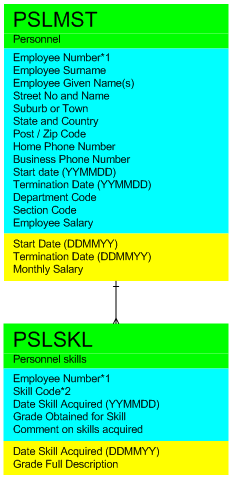
The example shows the relationship between the Personnel and Personnel Skills tables. Note that the Personnel end of the line has a single line through it and the Personnel Skills end of the line has three prongs. This denotes that there is a one-to-many relationship between the Personnel and Personnel Skills tables, as defined by their access routes.
The different types of line end shapes are discussed later in this guide.
Access Routes in Database Diagrams
Access route definitions are the means by which the diagram viewer determines that tables are related. These relationships are shown as lines between table shapes on the diagram.
The end of the connecting line shows the type of relationship depicted:
|
|
A mandatory one-to-one join, where the source Access Route has a maximum records property of 1 and a default action of ABORT. |
|
|
An optional one-to-one join, where the source Access Route has a maximum records property of 1 and a default action of IGNORE. |
|
|
A one-to many, parent/child relationship, where the source Access Route has a maximum records property of 9999. |
|
|
A relationship with Access Route properties that differ from those above. |
Note that when Access Route definitions in both the source and target tables of the relationship match, the connecting line is colored black on the diagram. This denotes a fully defined relationship between the two tables.
When there is not a matching Access Route, the connecting line is colored pink on the diagram. This denotes a partially defined relationship between the two tables.