You are here: Visual LANSA User Guide > 3. Standard Editor Tabs > 3.18 Repository Tab > 3.18.5 Alphabetical Groupings
3.18.5 Alphabetical Groupings
By default, specific types of objects in the Repository tab are grouped alphabetically to control access to potentially large list of objects. For example, you can list objects in the Active Partition in alphabetic groupings because there may be thousands of them.
To turn off the alphabetical grouping, select a type of object in the tree list, right-click and deselect the Alphabetical Grouping menu option.
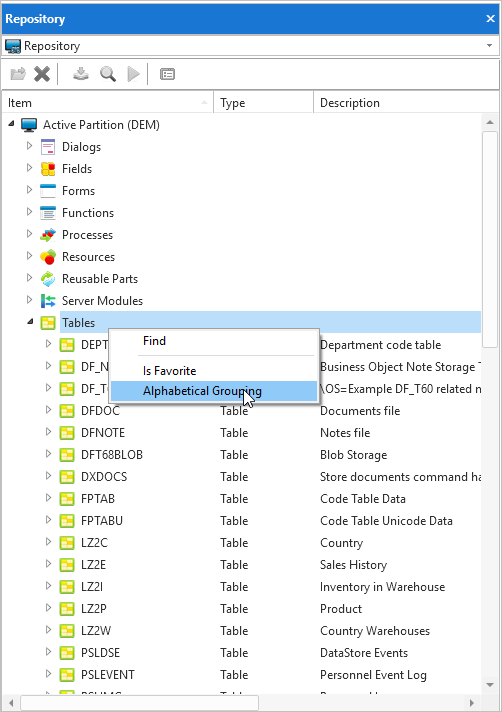
The objects in the selected node are then displayed as one list without alpha groupings.
Notes:- Turning off the alphabetical groupings for a node means that there may be a delay the very first time that node is opened.
- This option only applies to nodes that have alphabetical groupings. For example Groups, Frameworks and lists do not contain alphabetical groupings.
- An alternate way of viewing a selected group of objects is to define an Editor List with specific criteria for inclusion of objects.