2.12.2 Lists
|
You can create a List:
- Using the New command
- Using Save results following a Find operation
There is also an automatically generated list Last Opened, which you will find as a tab in the Favorites folder.
You will find your Lists under Organizers in the Repository tab.
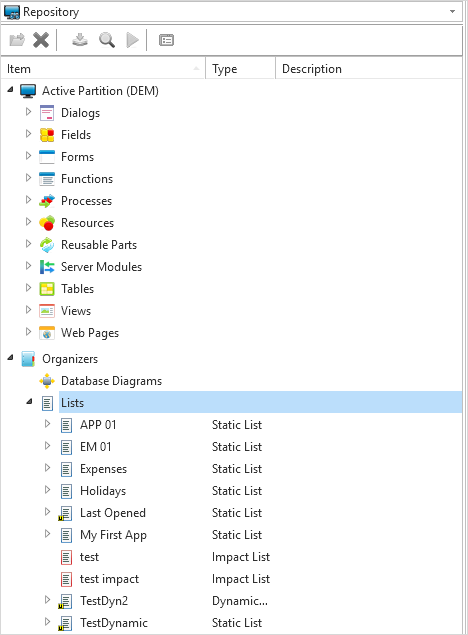
A small u in the bottom left corner of the list icon indicates a User list.
To delete a list, highlight it in the Repository tab's list and use the Delete command. A list must be closed before it can be deleted.