You are here: Visual LANSA User Guide > 1. Getting Started with Visual LANSA > 1.5 Setting up Your Workspace > 1.5.2 Using Tabs > Autohide
Autohide
You can obtain more room to work with the objects open in the Editor using autohide.
- For all tabs in Navigator tab style, right click on the tab's title bar and select Autohide from the context menu to hide the tab:
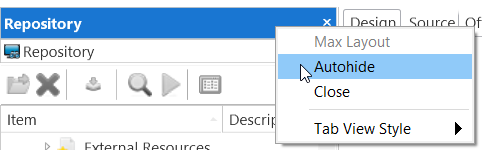
The tabs will immediately adopt the Standard tab style and will behave as follows for the Standard tab style.
- For all tabs in Standard tab style, you can click on the Autohide button to hide the tab:
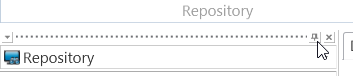
|
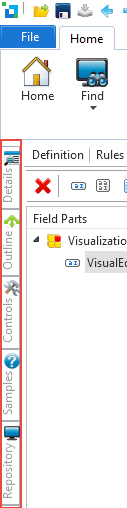
 ) button.
) button.