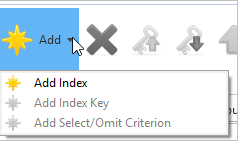2.9.4 Indexes Tab
Select the Indexes tab to work with indexes of the table.
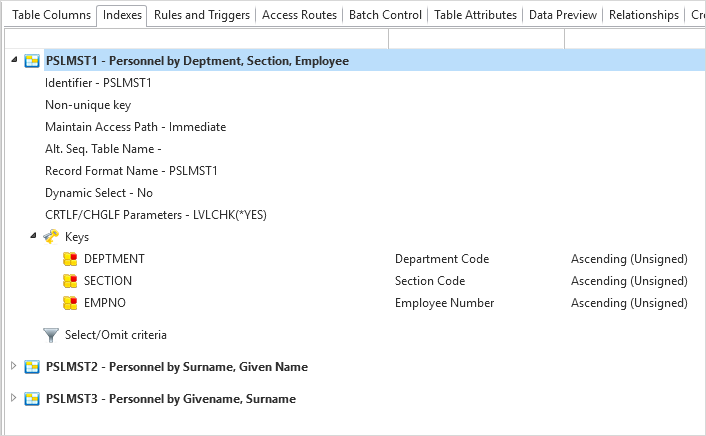
For quick maintenance of index keys, select the Keys item in the tree and use the grid in the Details tab.
You can carry out these actions on indexes:
|
Add index |
|
Use the Add Index option. An undefined index is added to the table. Double-click the new index to display the Details tab and to define the index. To specify the key for the index, select the new key column and fill in the details in the Details tab. |
|
Add keys to indexes |
Use the Add Index option. Then select the new key column and specify it in the Details tab.
|
|
| Add select/omit criteria |
Use the Add Select/Omit Criterion option. Then select the new criterion and specify it in the Details tab.
|
|
|
Change index key sequence |
|
Use the Move Key Up and Move Key Down commands.
|
| Change select/omit criteria sequence |
|
Use the Move Up and Move Down commands.
|
|
Delete keys, select/omit criteria and indexes |
|
Highlight the index to be removed and use the Remove command to remove it. |
Also See
Indexes in the Technical Reference Guide
Index Development in the Developer Guide