You are here: Visual LANSA User Guide > 2. Editing Objects > 2.6 Resources > 2.6.7 System Variables > Create System Variables
Create System Variables
To create a system variable use the New command.
The New system variable dialog is displayed:
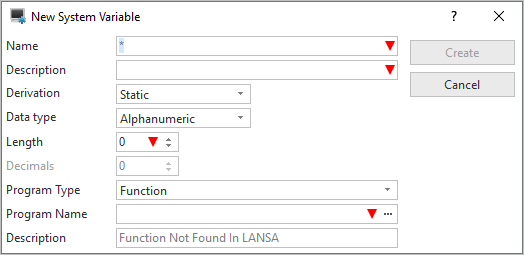
Refer to System Variable Definition in the Technical Reference Guide, for details of the entries required on this dialog.
When the required details have been specified, click Create to create the new system variable.
When created, the new System Variable will be available to all LANSA partitions.