You are here: Visual LANSA User Guide > 2. Editing Objects > 2.13 System Information > 2.13.6 Users > New User
New User
A new user can only be created if the Visual LANSA System Type is a master system. To create a user use the New command.
The New User dialog is displayed:
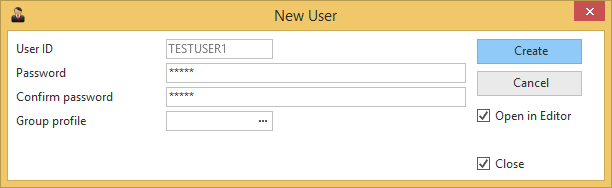
| User ID |
Enter the User Identifier. |
| Password and Confirm Password |
Enter the password for the User Identifier. The password can be up to 256 characters and numbers. Note that the case you use is retained. |
| Group Profile |
Enter the Group to which this user will belong. See Group Profile in the Administrator Guide. |
| Open in editor |
Select this option if you wish to specify the user's privileges before you continue with the next user. |
- Allocating a user to a Group will save time when setting up the user's privileges.
- When the required details have been specified, click Close , and the new user will be displayed in the Repository's User list.
- Select a user in the list to display that user's details. If you double-click one of the items in the Definition tab, the Details tab will open so that you can make changes if required.
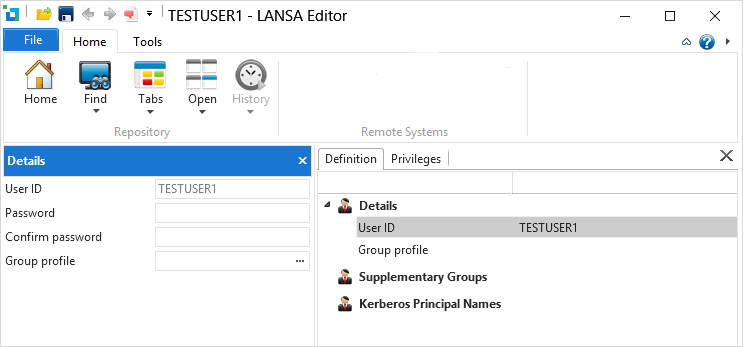
Also See
Object Maintenance Concepts in the Administrator Guide.