3.13 Go To Tab
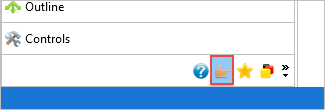
The Go To tab shows all the events and methods of the Source Code open in the editor in the Source tab. The type of object being edited determines the information that is shown in this tab. For example it may show errors in a table, or methods and event routines in a form or a reusable part.
The Go To tab can be displayed using Tabs command in the ribbon or right-clicking on an object in the Design or Source tabs to open the context menu and then choosing Goto Definition.
Double-click on an item in the Go To tab to display it in the Editor.
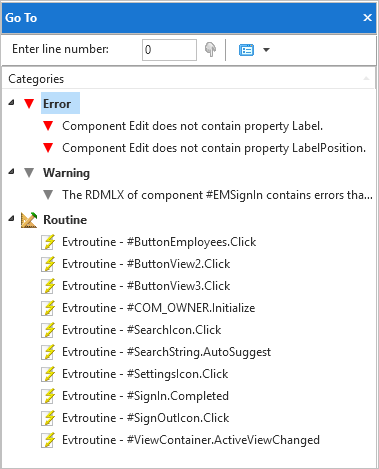
If you wish to jump to a particular line in the Source code, enter the line number in Enter line number at the top of this tab.