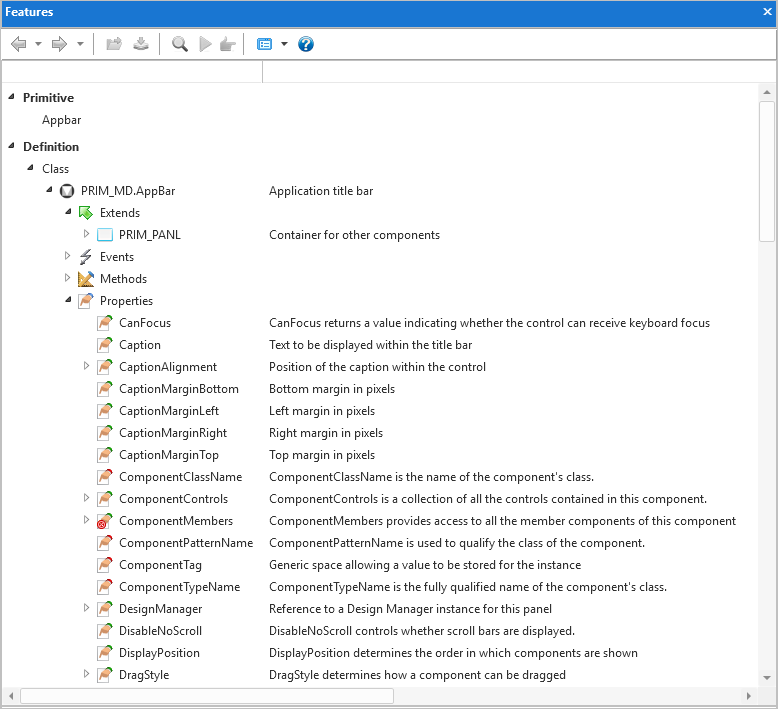3.12 Features Tab

The Features tab displays the events, methods and properties of the object being edited. The information displayed depends on the type of LANSA object selected.
Press F2 to display the features of the current object, and double-click a property, method or event to display help text for it.