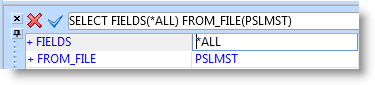You are here: Visual LANSA User Guide > 3. Standard Editor Tabs > 3.20 Source Tab > 3.20.5 Assistant Tab > Specify Attribute Values for Parameters
Specify Attribute Values for Parameters
You can use the Command Assistant to enter parameter values that are not found in the Repository.
For example, if you want to make the value of the Fields() parameter of a SELECT command *ALL, place the cursor in the Fields() parameter. Display the Special Values tab.
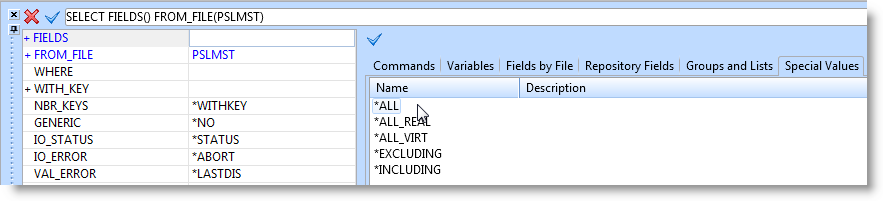
Highlight *ALL and either double-click on it, press the  button or press the Enter key to move it into the field's attributes.
button or press the Enter key to move it into the field's attributes.
The Command Assistant enters the *ALL attribute as the value of the Fields parameter: