3.7 Debug Tabs
The Visual LANSA Debugger uses the following tabs:
The debug tabs can be displayed at any time using the Tabs command on the ribbon. These tabs will be blank unless a program object (such as a form, function or WAM) is being executed in debug mode or has been opened in the editor.
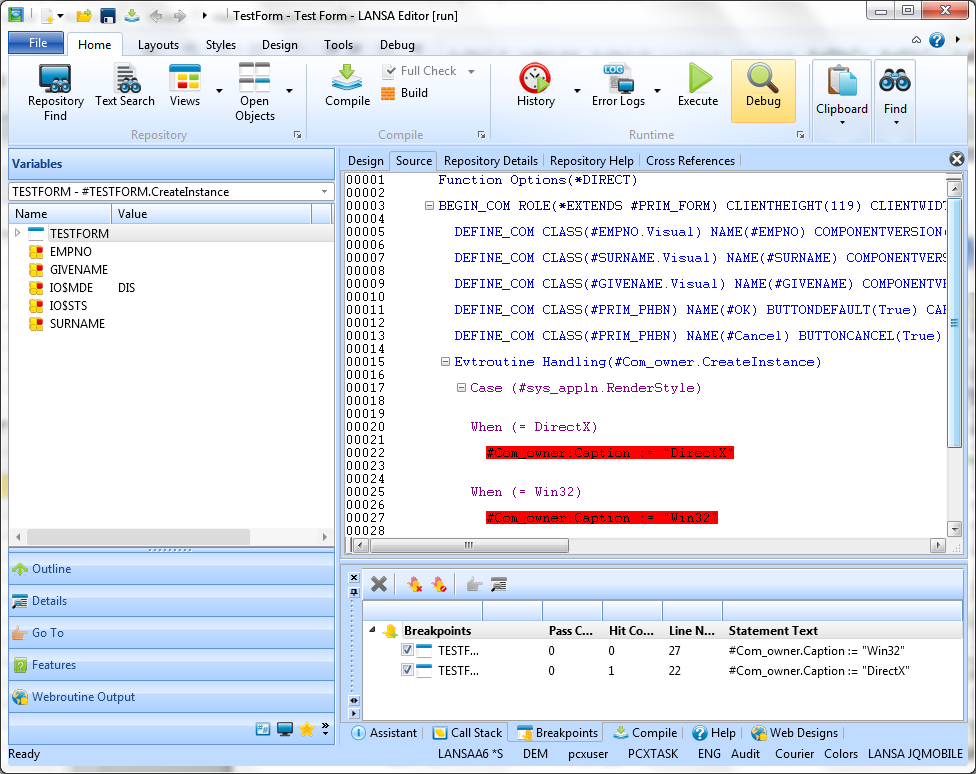
After you have started debugging, the Debug tab is displayed on the ribbon:
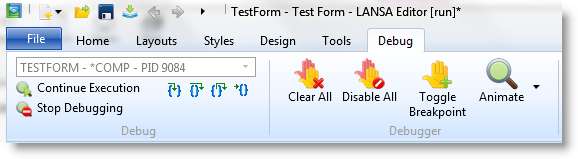
Also See