Design Versions
When working with a WAM, you may need to track the changes made to a web design. To see all versions for a web design, open a WAM, go to the Web Designs tab and select a design.
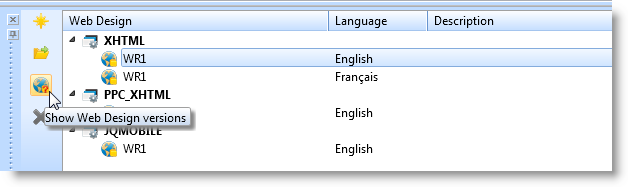
Select the Web Design you are interested in and click Show Web Design versions to open a list of versions for the selected Web Design.
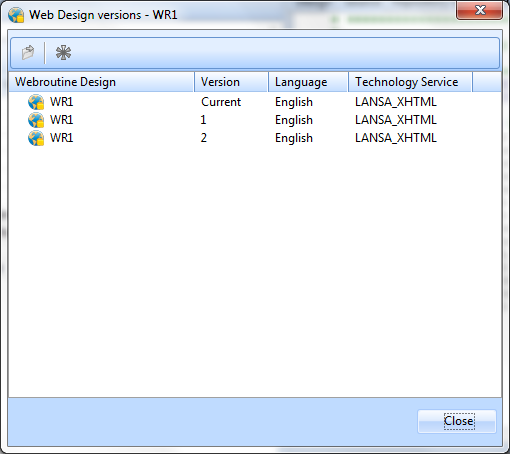
Version
Each Web Design has a version number in the Version column. The current design is identified as Current. Older designs are identified with a number. The higher the version number the older the web design.
Click the Open Design  icon to view a selected version or to change it in the Editor.
icon to view a selected version or to change it in the Editor.
If you want to promote a previous version to become the current one, select it and click the Rollback  icon. Note that if you rollback a version, it means adopting the selected version and discarding all later versions. For example, if you select version 2 and select Rollback, version 1 and the current version will be discarded.
icon. Note that if you rollback a version, it means adopting the selected version and discarding all later versions. For example, if you select version 2 and select Rollback, version 1 and the current version will be discarded.