Create Weblet
Note: Weblets can only be created in an RDMLX partition enabled for the web.
To create a Weblet use the New command.
The New Weblet dialog is displayed.
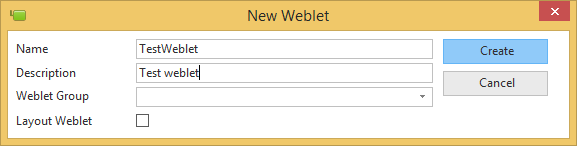
Specify the Weblet's Name, Description, its Weblet Group and whether it is a Layout Weblet. For further information of these entries, refer to Weblets in the Technical Reference Guide.
A Weblet Group provides a convenient way to group similar Weblets. A Weblet can be a member of more then one group. You can create additional groups and make Weblets a member of these new groups. When viewing a list of Weblets in the Repository, you can choose which groups to view. This will limit the list to only those Weblets belonging to that group and hence making it easier to get an overview of the available Weblets for a particular task. If a Weblet Group is not selected the new weblet will be added to the 'Unassigned' group.
Select the WAM Layout option if creatin0g a layout weblet. You will be provided with the basic HTML document structure (html, head, body, script, style, etc.) to create your weblet.