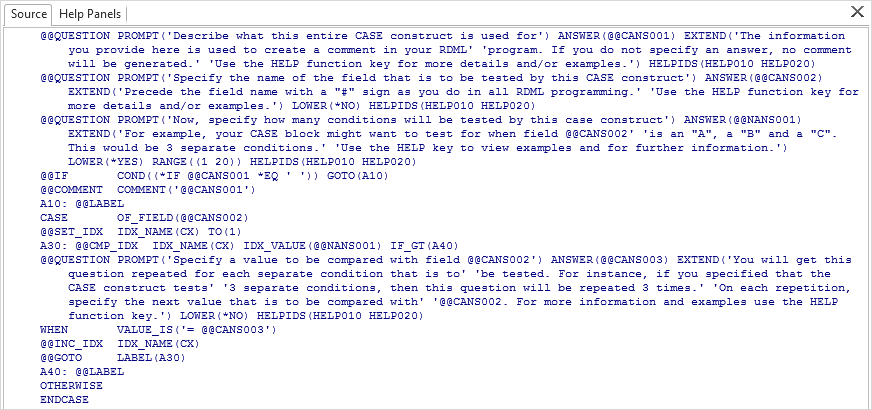You are here: Visual LANSA User Guide > 2. Editing Objects > 2.13 System Information > 2.13.5 Templates > Copy a Template
Copy a Template
Select the Application Template that you wish to copy in the Templates list in the Repository tab. Right click to open the context menu to display the Create as copy of <template name> dialog.
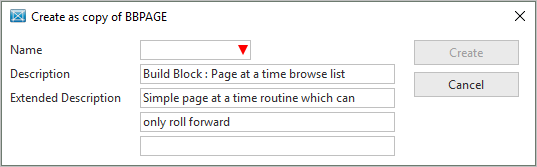
Enter the Name, Description and Extended Description, then click Create to create the new template. For details of these entries, refer to Template Definition in the Administrator's Guide.
Click Create to create the new template. It is displayed in the Editor.