You are here: Visual LANSA User Guide > 2. Editing Objects > 2.8 Server Modules > 2.8.1 Create Server Modules
2.8.1 Create Server Modules
In Visual LANSA Web applications, server modules are used to access tables and manage secure access to the application. To create a server module use the New command and choose server module:
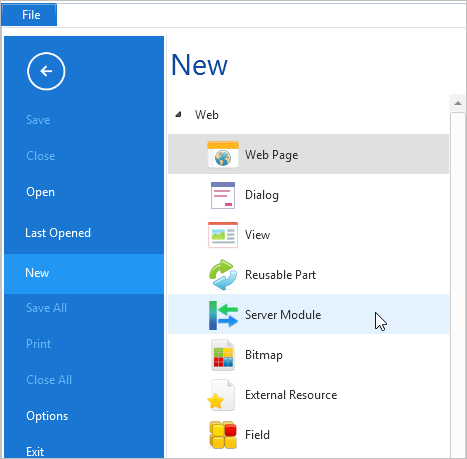
The New Server Module dialog is displayed:
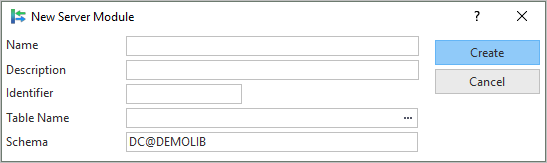
- Specify the Name, Description and other details of the server module that is to be created. Refer to Component Definitions in the Technical Reference Guide.
- If you want to automatically generate the code for the server module, specify the name of the table to be accessed by the server module.
- When the required details have been specified, click Create to create the new server module.
The server module will be opened in the editor.
To copy an existing server module, select the server module in the Repository Tab or the Favorites Tab and use the Copy option from the context menu.
Also See
Creating Applications Using Components in the Developer Guide.
Components in the Technical Reference Guide.