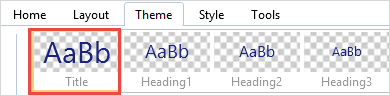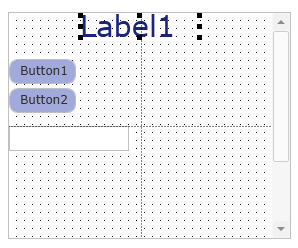You are here: Visual LANSA User Guide > 3. Standard Editor Tabs > 3.8 Design Tab > 3.8.1 Design Commands on the Ribbon > Theme Tab
Theme Tab
Use the Theme tab to set the component's theme.
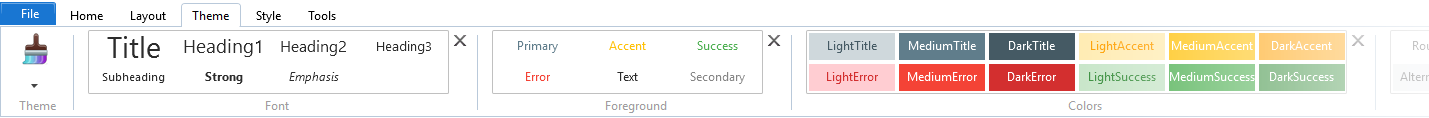
Use the Theme drop-down to select a theme:
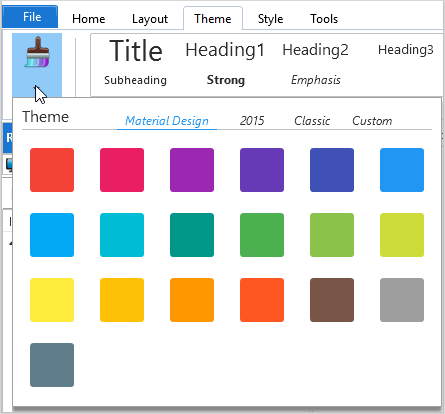
You can choose one of the supllied themes, or a custom theme.
When you have chosen a theme, its draw styles are displayed in the ribbon.
Styles can be applied to individual controls. Here Title style has been applied to Label 1: