4.4 Version Control
Available in LANSA Version 14 SP2 and later.
Visual LANSA allows its objects to be managed under version control by serializing the object's contents into a file in the YAML format.
These files are placed under the Visual LANSA configuration's root directory (<Root Directory>\LANSA\<Data Source Name>\VersionControl).
By default, each object's YAML file is generated in the following sub-directory "Partition (ppp)\<Object type>" where ppp is the current partition. For example, "Partition (DEM)\Fields" or "Partition (JQM)\Reusable Parts". If a YAML file exists for an object, it is considered as being under version control. Most objects can be saved to version control. Those objects that cannot be saved will not have the Add To Version Control command available. For example, Web Event Web Components cannot be saved to version control.
Objects may be organized into customized directories. Any customized directories must be located underneath the partition folder or the system folder (System Information). All objects that are repository specific should be located under the partition folder. Any objects under the system folder are accessible from any partition. Custom directories may have any name. For example, "…\Partition (XYZ)\Sales Application\Order Objects".
The Version Control tab in Visual LANSA may be used to perform the following actions:
- Create a folder – right click on a folder and select Create folder to create a subfolder
- Rename a folder - right click on a folder and select Rename folder
- Move a folder – use drag and drop
- Move repository objects between folders – use drag and drop
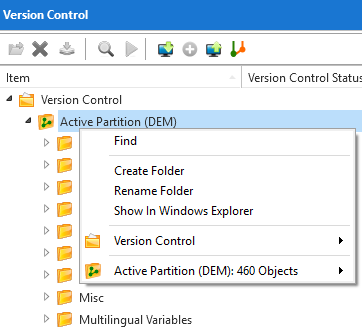
Alternatively, the above actions may be performed externally using tools such as Windows File Explorer. The repository objects may be organized by moving the YAML files.
Visual LANSA performs most version control tasks automatically. Some tasks are configurable. The configurable options are set in the Editor Options dialog. 4.4.1 Visual LANSA Actions
4.4.3 Viewing Version Control Status
4.4.4 Version Control Commands
4.4.5 Version Control – Git Integration