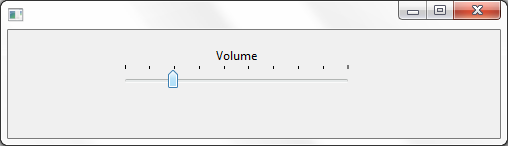Field Name
VOLUME(Signed2,0)
Description
How to visualize a field as a TrackBar on a form.
Create a field called VOLUME which is signed and has a length of 2. Through the Field Component source remove the PRIM_EVEF visualization and add a TrackBar visualization. Save the field and then use the visualization on a form.
Field Source
Begin_Com Role(*EXTENDS #PRIM_OBJT)
Begin_Com Role(*Visual #PRIM_EVTB) Name(#VisualTrackBar) Defaultvisual(True) Height(19) Width(209)
End_Com
End_Com
Form Source
Function Options(*DIRECT)
Begin_Com Role(*EXTENDS #PRIM_FORM) Clientheight(108) Clientwidth(492) Height(135) Left(304) Top(155)
Define_Com Class(#VOLUME.Visual) Name(#VOLUME) Displayposition(1) Height(57) Labelhoralignment(Center) Labelposition(Top) Left(112) Marginleft(0) Margintop(19) Parent(#COM_OWNER) Tabposition(1) Top(16) Width(233)
End_Com
Appearance