
In this section three sample forms are used:
|
When you create user-defined events, properties and methods for a form, by default they will be visible to other forms that will use this form as an ancestor.
For example, a form (#FRMDETAIL) has a user-defined property Employee:
Define_pty name(Employee) set(*auto #empno) get(*auto #empno) help('Use the Employee property to pass the employee number')
a custom-defined event OKPressed:
define_evt name(OKPressed)
and a custom-defined method GetInfo:
mthroutine name(GetInfo)
fetch fields(#detflds) from_file(pslmst) with_key(#empno)
endroutine
The OKPressed event is visible in the Events tab of the Details tab. The Employee property is visible in the Features tab:
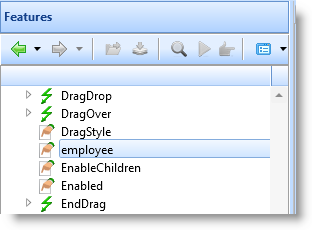
And the GetInfo method is visible in the Methods tab of the Details tab.
If you now specify this form (FRMDETAIL) as the ancestor of another form, the code used to define the user-defined event, method and property is not visible, but the event, property and method are visible through the Details tab or the help and you can use them in the code of the inheriting form just as you would in the ancestor form.