
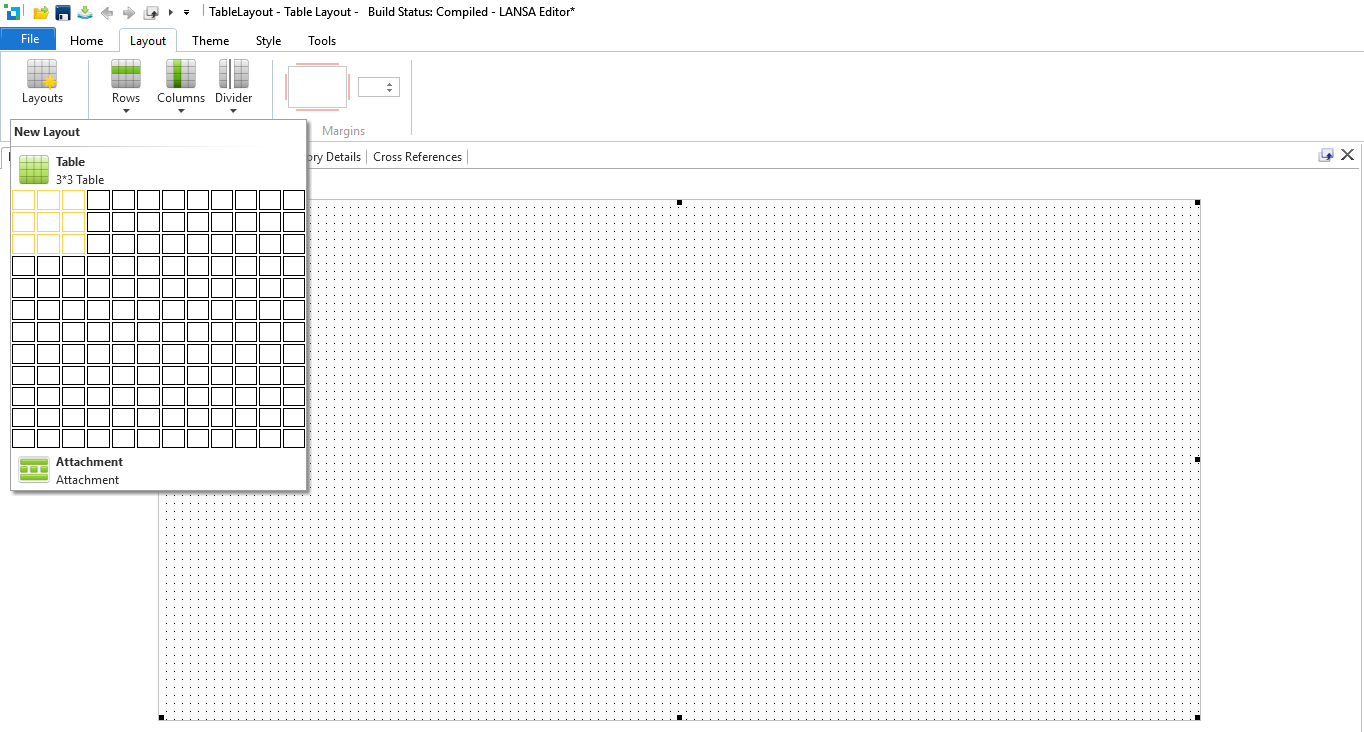
Figure 1 – Creating a 3x3 layout
The Layouts button on the ribbon provides a simple means to create a layout of up to 12x12. Rows and columns can be added or deleted afterwards as required. There are no practical limitations to the number of divisions that can be created, but practice suggests that 6 x 6 is more than enough for most typical scenarios.
A Layout can be created before controls are added or it can be created afterwards. The timing is entirely up to the developer. Any controls already parented to the composite will remain unaffected until specific layout attributes are defined.
Alternatively, if a composite has no defined layout, simply assigning layout attributes to a child control will result in the composite being given a 1x1 layout. Additional rows and columns can be added afterwards as required.