
The New Data Source page allows you to create a data source and use it immediately. Alternatively, you can use the Windows ODBC Administrator to create the DSN and then relaunch the wizard.
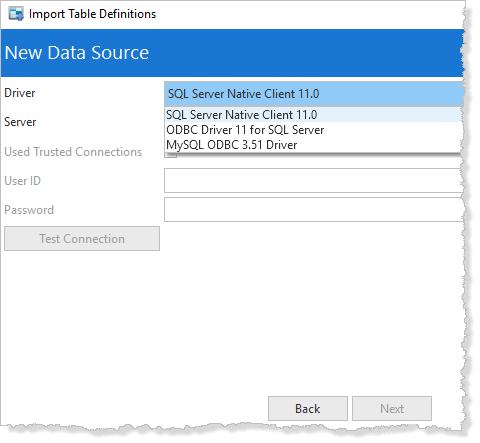
Select the appropriate driver for your database from the dropdown list, and then choose the server.
You can then choose whether to use Trusted Connections or you can supply the user ID and password.
Test the connection. When successful, click Next and return to the Import Table wizard.