
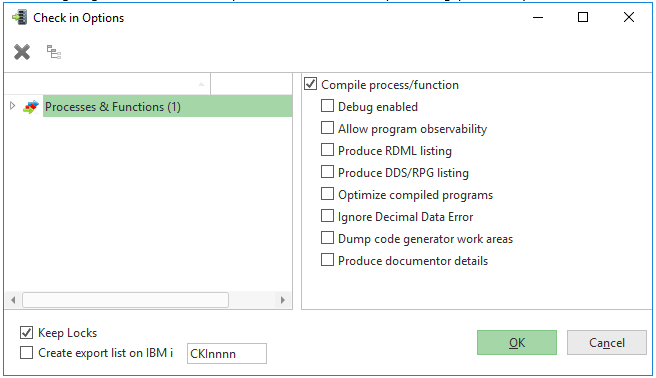
The options displayed depend on the type of object being checked in.
Compile process/function
Specifies whether the selected process(es) and function(s) should be compiled on the master environment.
Debug enabled
Allow Program Observability
Specifies whether the functions compiled from this process can be able to be executed in DEBUG mode.
DEBUG mode operates at 2 levels within LANSA.
The first level, Debug enabled, is LANSA debug mode which allows debugging facilities to be used at the RDMLX command level.
The second level, Allow program observability, is the debug facility provided by the operating system. In the case of RDML Functions this option allows the RPG program generated by LANSA to be debugged, for RDMLX Functions this relates to the generated C++ code. Refer to the appropriate IBM supplied manuals for more details on how this level of debug is used.
These options require an advanced knowledge of the RPG/C and the underlying platform are generally only used by LANSA Support to help diagnose problems. They can safely be ignored during normal use.
Produce RDML listing
Select this option if you require:
Produce DDS/RPG listing
This option is only relevant for RDML Functions.
Specifies whether generated source listings should be produced for RDML Functions. These are:
If errors are found in RDML commands associated with a function, a source listing of them will be produced regardless of whether or not it was actually requested.
Optimize Compiled Programs
This option is only relevant for RDML Functions.
Select this option if optimization should be used when compiling the RPG program that results from the "function control commands".
How this feature is implemented depends on the version of RPG code being compiled. For more information on the different versions of RPG code that can be compiled refer to ILE Implementation in the LANSA on IBM i User Guide.
This facility is provided for compatibility with the IBM i. No claims are made regarding the effect of using (or not using) the optimization option. Refer to the IBM supplied CL reference manual for details. Using this option may increase the time taken to compile a process.
Default value is determined from the system definition data area. Refer to
The System Definition Data Area Overview in the LANSA on IBM i User Guide.
Ignore Decimal Data Errors in Programs?
This option is only relevant for RDML Functions.
Specifies how decimal data errors should be dealt with in the compiled RPG program that results from the "function control commands".
How this feature is implemented depends on the version of RPG code being compiled. For more information on the different versions of RPG code that can be compiled refer to ILE Implementation in the LANSA on IBM i User Guide.
This facility is provided for compatibility with the operating system and because it is required by some installations. It is strongly recommended that this option is not used. Refer to the IBM supplied CL reference manual for details.
Dump Code Generator Work Areas?
Specifies whether the internal work areas used by the LANSA code generator should be dumped at the end of the compile job. This option would normally only be used when requested by your product vendor to aid in problem diagnosis or correction.
Produce Documentor Details?
Select this option if details for use in LANSA/DOCUMENTOR should be produced when this process and/or function(s) is compiled. This option will only appear if Documentor is enabled for the current partition.