
On the main Google Developer Console screen, go to the Library tab.
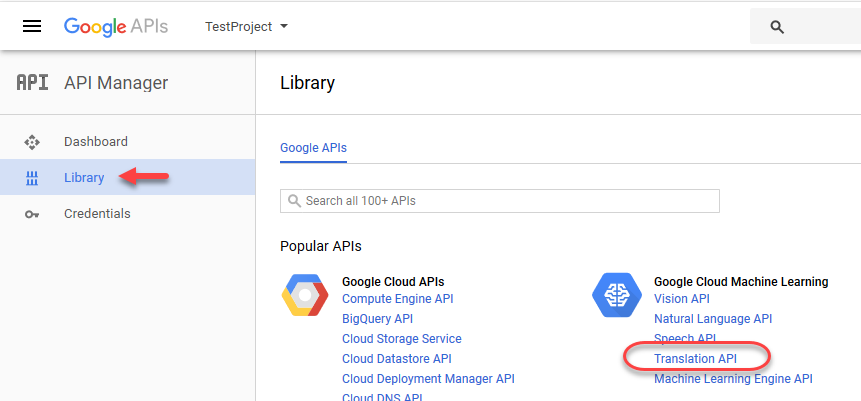
Click on the Translation API link.
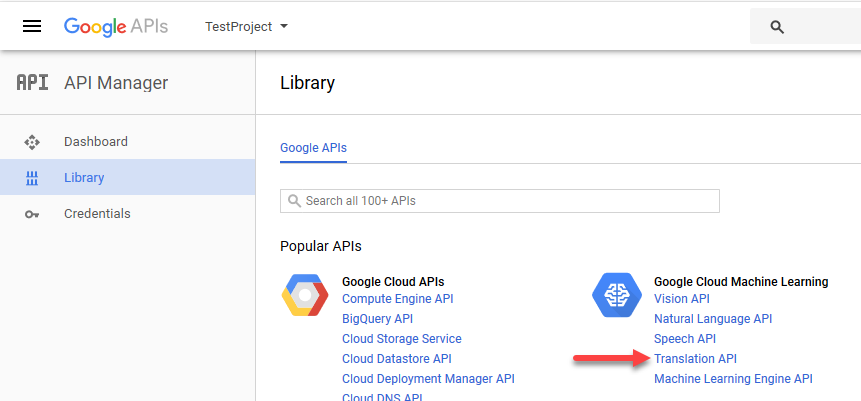
You will be brought into the Google Cloud Translation API configuration page.
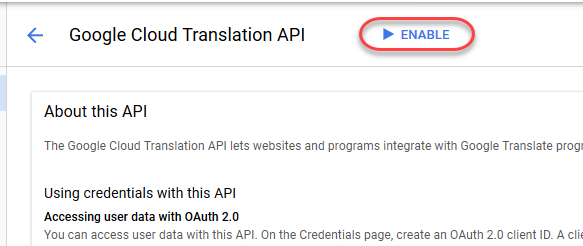
You will see the Enable button at the top.
Click the Enable button.
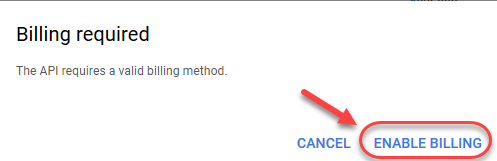
You will be prompted to enable billing as Google Translate API is part of the Google Cloud Platform.
Click the Enable Billing button.
Now you will most likely see a notice that you don't have a billing account (unless you have an existing account and you are the administrator).
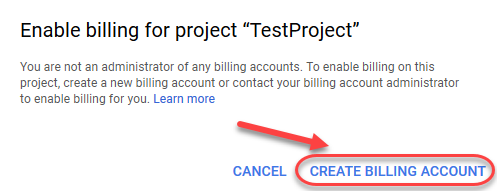
Click the Create Billing Account button.
You will be presented with Google Cloud Platform signup screen.
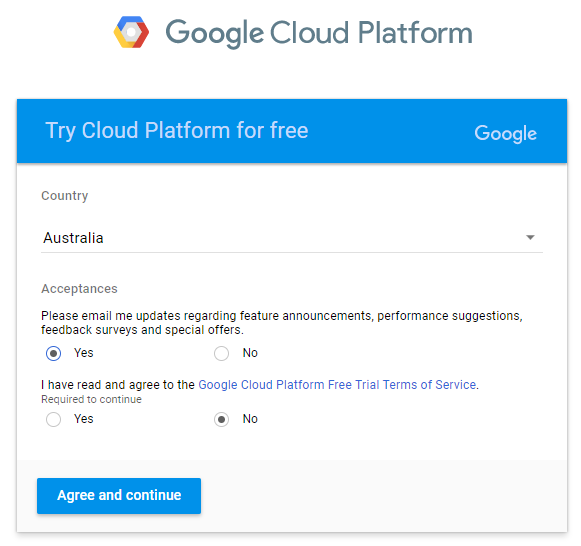
Choose your country, read the agreement, and continue.
Fill out your billing & credit card details.
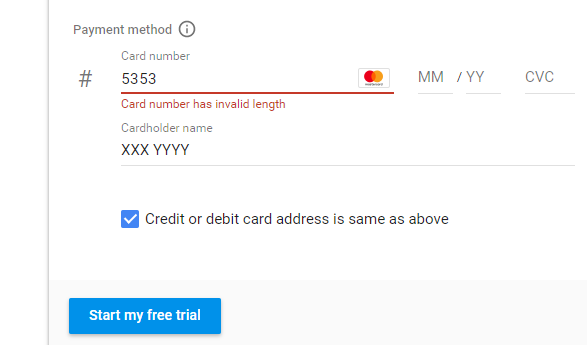
Click the Start my free trial button.
Enable the Google Translate API.
Next: Generating an API Key